UPDATE: The latest version of CC.NET Monitor for Vista Sidebar is v0.9.5: read more about it on the CC.NET Monitor for Vista Sidebar v0.9.5 release notes.
I'm using CruiseControl.NET both at work and for Subtext, and since I'm using Vista I wanted to look at my servers states inside the Vista Sidebar.
Last October Ruslan Trifonov built a Vista Sidebar Gadget for Cruise Control.NET, but I didn't like it mainly because it connects to a custom web service he built on purpose, instead of using the REST-like API provided inside CC.NET.
So I decided to give the Vista Sidebar Gadget development a try, and I built a Vista Sidebar Gadget to monitor a CruiseControl.NET server, but connecting to the XmlStatusReport that comes with CC.NET.
In this release (version number 0.5) I mainly focused on implementing the main features, and on giving the glassy look of all Vista Gadgets.
Gadget Features
It's quite easy to configure: just add the url of your ccnet dashboard and the refresh rate in second.
The gadgets list all the projects running on the specified server and in the docked view it shows different icons based on the status of the project:
 when the project has been successfully built
when the project has been successfully built  when the build is broken
when the build is broken  when the status is unknown (the first you build a project)
when the status is unknown (the first you build a project)  if something strange happened to the project (usually some error in the CC.NET server or with the source control provider)
if something strange happened to the project (usually some error in the CC.NET server or with the source control provider)  the server is checking the source repository for modifications
the server is checking the source repository for modifications  the server is building the project
the server is building the project
In the undocked view it also shows the last built label and the time of the last built.
Screenshots
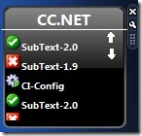 |
 |
What's next
I'll try to find the commands to trigger a build using the XmlStatusReport and add the buttons to force the build in the undocked view.
Download CC.NET Monitor for Vista Sidebar version 0.5.1
Acknowledgements
I want to thank Scott Dorman for the nice looking icons he put in our SubtText dashboard
UPDATE: I updated the version from 0.5 to 0.5.1 because I forgot a debugging variable in the 0.5 release. So if you downloaded the 0.5, you have to download the gadget again. And make sure the new version is 0.5.1

