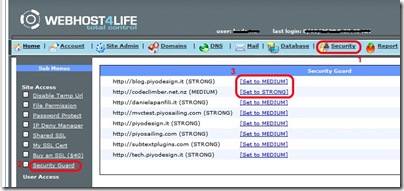A month ago, when I first updated my blog to Subtext 2.0, a reader commented that:
Images embedded in RSS are not correctly linked
I thought it was due to some problems with the new version of WLW I had just installed. But the link were written with the full absolute url, so that couldn’t be the problem. Then I thought that it was due to FeedBurner that decided to do something strange with my urls, but that was not the case either.
A few days ago, while I was testing the RSS advertising of The Lounge, I experienced the same problem, and I decided to try and understand the problem. What was happening is that, instead of the actual email, the server was sending a HTML page with “WebHost4Life firewall alert” and a sentence on how to solve the problem:
Set the Security Guard to Medium.
What is this “Security Guard”? Reading the help of WH4L control panel I found out that a month ago they added a new feature to their solution: they are trying to prevent image deep-linking. If the page that hosts the image is not in the same domain as the image, the server returns the error instead of the image. The problem is that the domain of the RSS feed and the domain of the images embedded is always different:
- when looking at my RSS feed via the browser, the domain is http://feeds.feedburner.com/Codeclimber and the images are on codeclimber.net.nz
- when reading the feed with a online reader (like Google Reader) the domain is the Google one
- when reading on a desktop reader, the referrer is nothing (or, if the feedreader is smart enough, it’s the domain of the RSS feed)
To prevent this to happen, the solution is (the numbers refer to the image below):
- Go to the Security area of the Control Panel
- Select the sub-menu item Security Guard
- Click on “Set to MEDIUM” next to the domain for you want to turn off the deep-linking feature (you can also set it back to “STRONG” once they fix this misbehavior)
The solution suggested by the support team is to create a sub-domain, place all the images that need to be embedded from other domains, and set MEDIUM only for this sub-domain. But the only images I’ve on my domain are the one I use in my posts, so …
I saw this issue on a few other RSS feed around (can’t remember which one), so I encourage everyone that is on webhost4life to check this settings.