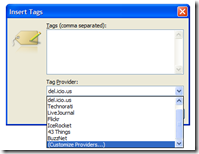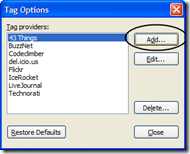Till last week I was linking the tags at the bottom of all my posts to Delicious. But now that Delicious is going to be shut down, I don’t want all my blogs to link to something that is not existent, so I decided to change the configuration of Windows Live Writer to link tags to my tags’ archive on my blog.
All you have to do is adding a new Tag Provider.
First you need to open the window to enter the new provider (down here is a slideshow with the steps)
Once in the “Create New Tag Provider” dialog you have to enter the correct template based on the structure of your blog:
- Find the url for the tag page in your own blog engine, for example in Subtext it is: http://codeclimber.net.nz/tags/aspnetmvc/default.aspx
- Then replace the tag with the placeholder {tag-encoded} and then paste this url inside the link in the HTML template field of the “Create Tag Provider” dialog as shown below.
In Subtext the HTML template is:
<a href="http://example.com/tags/{tag-encoded}/default.aspx" rel="tag">{tag}</a>
Or if you have Wordpress, the HTML template would be:
<a href="http://example.com/tag/{tag-encoded}/" rel="tag">{tag}</a>
Easy, isn’t it?
Now the difficult part will be to update all the old posts to move the tags from delicious to your own blog: if you have not many posts you could also do it manually, otherwise you would need to write a small app to do the trick. Let’s see it this snowy Christmas holidays will allow me to write a quick tool to do the automatic update.
Actually Yahoo announced that they are not shutting it down before they find someone that is willing to buy it. But still, better to bring links back to your blog rather then sending them to someone else site.