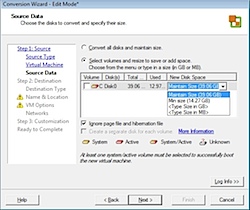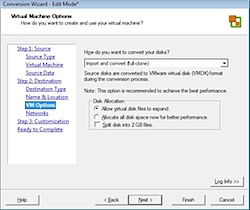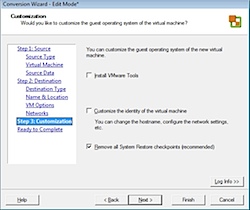I know, I said this more then one year ago, but now I'm really doing it: I decided to stop using my PC laptop, and I decided to finally everything to my Mac. There was one trigger, actually two, that made me take the final decision: the first one was that now I need to develop for the iPhone for work and I didn't want to go to my office with both the Mac (for the iPhone development) and the Dell (for Outlook, OCS, Office, time reporting software, and other internal applications), and then that for the writing my book I had to setup an isolated virtual machine in order to have a clean install and non customized look&feel (no toolbars on IE, no custom schema on VS) for taking the screenshots.
The process
So what step did I take to make the move? For the last we months I've been using a clean Vista Ultimate + Visual Studio 2008 installation as book writing VM. Since all my job is writing code in Visual Studio this is pretty much all I needed, so I decided to use this as my Vista baseline VM. When I first made it I did it with Virtual PC, so I needed to convert it to VMware in order to open it with Fusion. Once converted the VM from VPC to VMware I copied this baseline VM to my Mac, and I opened it with Fusion. And now I've a baseline VM that works both on my Mac and on my PC, and that I can use to build any project specific or task specific Virtual Machine.
The problems
But all this was not without problems: the overall process took a few days to complete. First I had a strange error converting my VPC image to VMware disk. Then I had very strange problem with the mouse inside VMware. And finally I had to struggle a bit to use the VM on both OS.
Conversion from VPC to VMware Disk
The first problem was that the VMware converter failed due to not enough space on the disk: it was a "strange" problem because I had 45Gb on my laptop disk and more than 100Gb on the external drive the virtual disk was located. And then, once I managed to convert an run on VMware Workstation, the mouse pointer was stuck off-screen, so not usable.
Virtual Machine Version
One solved this problem (which required 4 conversion, and 2 full days (as in days and night) to be solved, and that you'll read about later), I opened the VM with VMware Player, I installed the VMware tools, and suddenly Fusion asked me if I wanted to upgrade the VM to the format of version 2. This upgrade should increase performances on Fusion. But this would not allow me to share the same virtual disk on Fusion for Mac and Workstation for Windows.
Performances
Last problem is performance: to run Vista smoothly with Visual Studio with R# I need more than 1Gb of RAM. To run OSX smoothly it needs at least 1Gb of RAM. So it comes that 2Gb are not enough.
Disk Format
The last but not big problem is that the only way to store a 15Gb file on an external drive is to store it either on NTFS or on HFS+... and unfortunately there is no way to write to a NTFS from the Mac (and I don't think there will be a way to read/write a HFS+ from Windows).
Solutions to the problems
How did I solve the problems just mentioned? I actually I did not solve them all, but at least I can use the VM, and somehow I can even share it between Mac and PC.
Conversion from VPC to VMware Disk
The "not enough space" problem was because, among the options available with the VMware Converter, I choose the "Reduce to minimum size" option when I was asked for the size of the virtual disk. The disk with not enough space was the virtual disk, not my physical disk. To avoid running into this problem make you select the following options:
- "Maintain Size" when you select the source of the Virtual Machine
- "Import and convert" when you select the VM Options of the destination VM
The mouse problem was instead caused by the "old" VPC mouse drivers, interfering with the VMware tools and its mouse drivers. In this case the solution is easy: just uninstall the Virtual PC extensions before converting the VPC disk to VMware one. And then, in the customization step, uncheck the "Install VMware Tools" option. And then, when the VM starts, install the tools manually.
Virtual Machine Version
This is one of the problems I've yet to solve. For the moment I'm still on the version that is compatible both with Fusion 1.x and VMware Workstation 6.5. When they release a VMware Workstation that supports the Fusion 2 format, I'll update it.
Another solution would be to upgrade and downgrade the VM every time I move it from Mac to PC and the other way around.
Performances
This was an easy fix: I just bought 4Gb of RAM.
I also found out that older versions of MacBook, even if Apple says they support only 2Gb, actually support 3Gb.
The boot is still a bit slow and uses all the CPU of the system, but usually I suspend the VM, so not a big deal.
Disk Format
I solved this problem copying the VM to my local disk when using it on the Mac, and running it from the NTFS disk when running on Windows. I don't think there is going to be a solution to this problem
What's next?
Now I finally can use my Mac both for my day-to-day operations (emails, web browsing, IMs), for my Mac development and also for .NET development (and to use a decent blogging client).