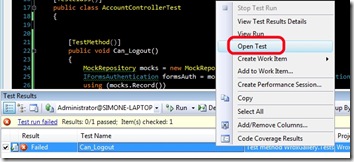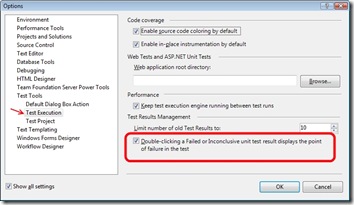When you run a test suite, Visual Studio shows the results in a grid: the passing ones with the green icon and the failing one with the red icon.
By default, if you double click on the line with the test, Visual Studio shows the details of the test, with the stack trace and the details of the exception. If you right click on the line and you select “Open Test” you will go to the test case, on the line that caused the error.
But if you follow a TDD approach, you want to go straight the test with just one single click. Visual Studio can be configured to do this: just go to Tools>Options>Test Tools>Test Execution and flag the option “Double-clicking on Failed …”
It took me a while to find it out, so I thought to share it.
HTH