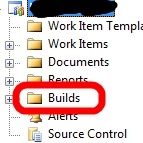Today a colleague asked me to allow him to schedule a new build on the project. I thought “he is an admin of the project, he should already be able to do so”. But still he was not able to access the list of builds.
Looking at his Team Explorer he had a red X on the “Build” folder: this was even more strange because usually the folder is named “Builds” (with the s). On the left is my colleague’s team explorer, and on the left it’s mine.
It seems like it’s a pretty uncommon problem, since I had a hard time finding someone else with the same problem and after a few searches I found this post on the MSDN forum: Red X on Build node.
My colleague didn’t upgrade from TFS2005 to TFS2008 as happened to the other people on the thread, but the proposed solution worked fine:
first of all you should to rename the cache folder for Team Foundation "C:\Documents and Settings\[accountname]\Local Settings\Application Data\Microsoft\Team Foundation\2.0" (in Vista or Windows 2008 the path is “C:\Users\[accountname]\AppData\Local\Microsoft\Team Foundation\2.0\Cache”)
Then execute this command line: Start > Run : “devenv /resetuserdata".
With this you reset your VS user data, you must to be care with this because you will lose all your personal options for VS, but this solve the problem for me.
I’m not sure what it might have caused the problem, maybe, as someone suggests in the thread, some corruption of the profile or a failed Power Tools installation, but this solved the problem without many side effects (unlike the other proposed solution, which was to delete your local user profile and recreate it from scratch).