Last week the old version of Google Analytics was dismissed and the only available UI is the new version, which is great, much more user friendly, but misses 2 features I used a lot:
- Today users by hour
- Users by month
I didn't find the user grouped by month report yet, but after a bit of URL hacking I found how to get the hourly report for the current day.
The biggest problem is that the date validator in the analytics UI validates the user input based on Google server date, which happens to start 19 hours later then in New Zealand.
Today is 31st July but the date selector allow me to select only till 30th of July (current date in Google time zone). And if I manually enter 31/07/2007 I get a JS message box with the validation error.
You can select a report also specifying the period in the URL, and this period is not validated:
.../dashboard?id=xxxxx&pdr=20070629-20070730&cmp=average
So the easy way to get the current day to show up in the chart is it to change the URL to include the current day:
.../dashboard?id=304878&pdr=20070731-20070731&cmp=average
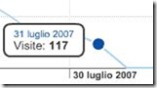
Now you have the stats for the current day, and since all the links in the dashboard are created based on the prd parameter also all the other reports will be for the same period, so they will include the current day, too.
If you click on "Visits" (.../visits?id=xxxx&pdr=20070731-20070731&cmp=average) and then "Hours" you will finally get the hourly report for the current day in your own time zone.
Just remember that since the UI doesn't allow a period ending in a future date, the date selector is not going to work anymore.
I send an email to Google so that they can fix the UI validation logic based on the browser time zone and not on their own time zone, but got no answer back.

