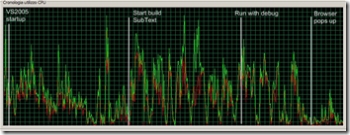My old laptop is almost 4 years old, and in the last few months it is suffering a strange issue with CPU kernel time: the "red line" in task manager is always 0 to 15 points less then the real CPU usage (so if CPU is idle, the kernel time is around 5%, if total CPU usage is 70% then kernel time is 60% and so on). That means that most of the CPU is spent in kernel mode handling hardware management, dealing with drivers and other stuff.
That is a pain because sometimes all the applications stop responding, the GUI become unresponsive, and even normal tasks takes a long time (for example it takes almost 45 seconds for Subtext to start running in debug mode after the build process has finished).
This is a screenshot of my CPU time after double-clicking on the SubText solution (which will open VS2005 and will load the solution), Once VS is up and the solution loaded I just run with debug.
I tried running all possible diagnostic tools, from checkdisk to sprinrite (which tests each single cluster on the disk). I defragmented the disk, I uninstalled all unused application and services that could cause the disk to misbehave like that, but nothing got better. But nothing solved the problem or helped me discover the reason of the problem.
A funny thing is that my wife's laptop is having exactly the same problem: same model, bought the same day in July 2003. So it should be a problem with the model of that laptop, or some application we both are running.
Probably it's time to rebuild the system, but since it's running on an old hardware, with just 1Gb of RAM, with an "old style" single core 2.66Ghz, with just 40Gb of disk space and a mobile ATI Radeon, it will never run Vista with an acceptable level of performance (and forget about the Aero, which is the only reason I see for moving to Vista). So I was wondering if the time has come to buy a new laptop or try fixing that one.