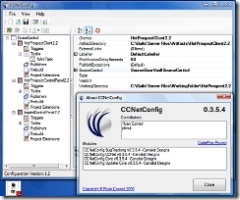A few weeks ago I started using a nice utility that helps with the editing of CruiseControl.NET configuration files: CCNetConfig.
The configuration file has some many options available, and each single plugin (for example source control, or different build tasks) has different options. So it's quite difficult to remember all the configuration options and going every time on the documentation can be quite time consuming.
This is not an very sophisticated application, but it's very powerful and effective in its simplicity: it's based on the property grid control available inside the Windows.Form assembly. And there a lot of rules that present the user with only the available configuration options for the chosen plugins and also for the specified CCNet version.
Here is a screenshot of the version I installed on my development machine and it's editing the ccnet.config file for the build machine I'm setting up here at Calcium.
At the moment of writing the current version is the 0.3.5 RC2 (the one displayed on the screenshot above) but Ryan Conrad is already working on the 0.3.9 which will also add support for the 1.2.1 ccnet configuration schema.
A nice feature is the split pane that shows the documentation page for the selected configuration node. This way you have the best of both worlds: the verbose description of all the settings and attributes, and the managed editing of them.
Good job Ryan!!!